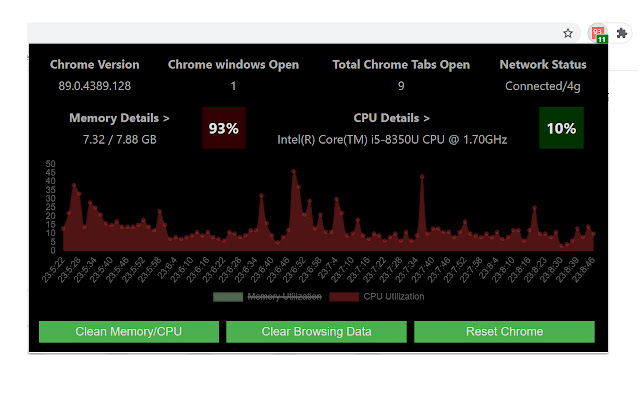CPU and Memory Performance Monitor in Chrome with OffiDocs
Ad
DESCRIPTION
Default data capture Interval = 2 sec.
(CPU, Memory, CPU temp) Threshold = 90% ( GREEN 0-90%, RED > 90%) Features:- 1. Monitor CPU Usage 2. Monitor Memory Usage.
3. Monitor CPU Temperature (in Fahrenheit) (Visible on Chrome OS only/ Graph Only) 4. Chrome Window/Tab Counter 5. Network Status Indicator 6. Clean Memory/CPU: - Discarding inactive tabs can release memory used in loading web pages in background.
If you have multiple tabs open, this can save anywhere between 0%-40% memory.
7. Clear browsing data (with options to set time range and clean up preferences.
) 7. Shortcut to Reset Chrome.
9. Works in online/offline mode.
This tool provides an option to monitor CPU, CPU Temp and Memory utilization as number or in graph mode.
(You can enable/disable specific legend in graph by clicking on legend label.
) Permissions: - CPU & Memory read permission, Clear Browsing Data (Delete only), local storage (to save browser clean up options) .
** This tool does not interact with applications open in your chrome window.
This tool does not transfer any data to or from your system.
Version History: - 01/03/21 - V1.3 # Defect Fix.
12/28/20 - V1.2 # Added Options page (right click on toolbar icon) to set options for browser data clean up.
# Removed Shortcut to Clear Cache and added direct functionality to clean browsing data based on options set up by user.
# Removed Current Tab Count parameter and added Network Status.
12/13/20 - V1.1 # Added CPU Temperature in Graph mode (Chrome OS only) # Added Tooltip on toolbar Icon to display CPU and Memory Usage.
# Added Status/Confirmation Message on "Release Memory" button to display number of tabs discarded and memory saving estimate.
12/06/20 - V1.0 # Monitor CPU/Memory graph, Capture Window/Tab count and Chrome Version, Shortcut to clear cache & reset chrome, Option to discard background tabs to release memory.
Additional Information:
- Offered by Amol Arjun Jadhav
- Average rating : 4.88 stars (loved it)
- Developer This email address is being protected from spambots. You need JavaScript enabled to view it.
CPU and Memory Performance Monitor web extension integrated with the OffiDocs Chromium online