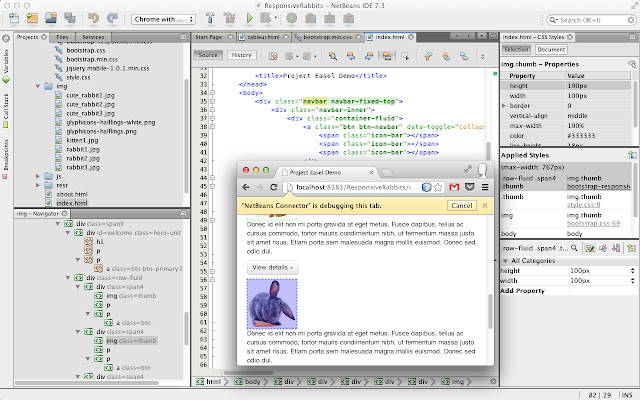NetBeans Connector in Chrome with OffiDocs
Ad
DESCRIPTION
NetBeans IDE features a complete set of development tools for JavaScript and HTML5, including code editing, debugging, live styling, development with iOS and Android devices, and more.
The NetBeans Connector for Chrome facilitates the tight integration between the two.
With this integration, comes the ability to: * Refresh on Save * Live DOM navigation from within the IDE itself * Bi-directional element inspection.
Click in the browser, see it in the IDE, and vice-versa * JavaScript debugging of the application using Remote WebKit APIs * Visual CSS Style editing of all page elements, including JavaScript generated elements * Screen resizing to view your application at various pre-defined sizes (Smartphone, Tablet, etc.
), or sizes that you can define yourself * Network monitoring for web services and Web Socket traffic
Additional Information:
- Offered by netbeans.org
- Average rating : 4.1 stars (liked it)
NetBeans Connector web extension integrated with the OffiDocs Chromium online