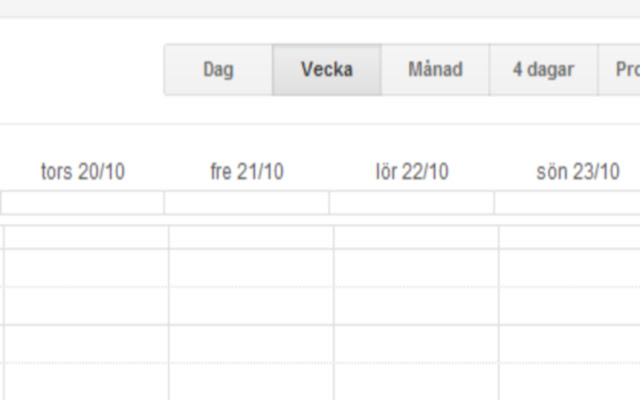Short Date Format Fix For Google Calendar™ in Chrome with OffiDocs
Ad
DESCRIPTION
In some Google Calendar views (day, week and four days) the date format above the columns is month/day, which is incorrect in many languages, for example Swedish.
It helps to change the date format in the settings, but then the long date format will be wrong.
This extension switches the order of day and month in short formatted dates which makes it possible to have correct long and short date formats.
(It also works the other way around, that is if you have selected a language or a long date format which shows the short date format as day/month, this extension changes the short date format to month/day.
) Fixed in version 1.1: Didn't work when more than one time zones were displayed.
Also fixed errors in Swedish: We don't say for example "den oktober 2012", it should be only "oktober 2012".
Fixed in version 1.2: Stopped working on 15 sept 2015 due to google's change of the address of Calendar (from www.
google.
com/calendar to calendar.
google.
com/calendar).
Sorry for not updating it sooner.
You may have to re-enable the extension after this update.
Additional Information:
- Offered by Nimblit AB
- Average rating : 5 stars (loved it)
Short Date Format Fix For Google Calendar™ web extension integrated with the OffiDocs Chromium online