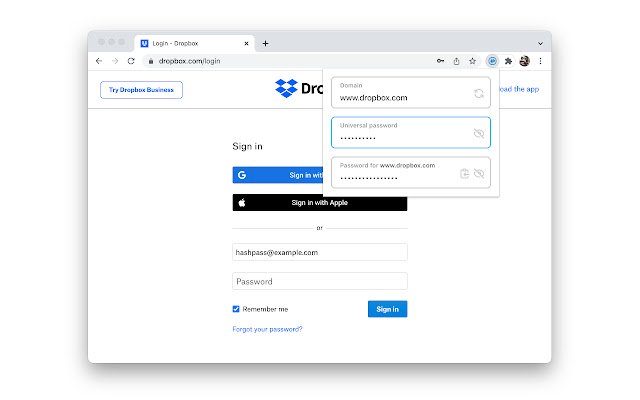Hashpass in Chrome with OffiDocs
Ad
DESCRIPTION
Hashpass is a password manager which doesn't store any passwords.
Instead, it generates passwords on the fly using a cryptographic hash function of the domain of the website you're visiting and a single universal password that you memorize.
This gives you (a) the security of having a unique password for each website, (b) the convenience of only having to memorize one password, (c) the freedom from having to sync your passwords across your devices, and (d) the comfort of knowing that neither you nor any cloud provider can lose your passwords.
Suppose your universal password is "correcthorsebatterystaple", and you want to sign up for or log into example.
com.
Hashpass combines your universal password with the website domain as follows: "example.
com/correcthorsebatterystaple".
It then computes the SHA-256 hash of that string.
It hashes it again and again, 2^16 times in total.
Finally, it outputs the first 96 bits of the result, encoded as 16 characters in Base64. For this example, the final output is "CqYHklMMg9/GTL0g".
That's your password for example.
com.
Once installed, you can find the Hashpass button next to your address bar or in the extensions dropdown.
By default, you can also open Hashpass with Ctrl+Shift+P (Cmd+Shift+P on macOS).
Additional Information:
- Offered by www.stephanboyer.com
- Average rating : 5 stars (loved it)
- Developer This email address is being protected from spambots. You need JavaScript enabled to view it.
Hashpass web extension integrated with the OffiDocs Chromium online