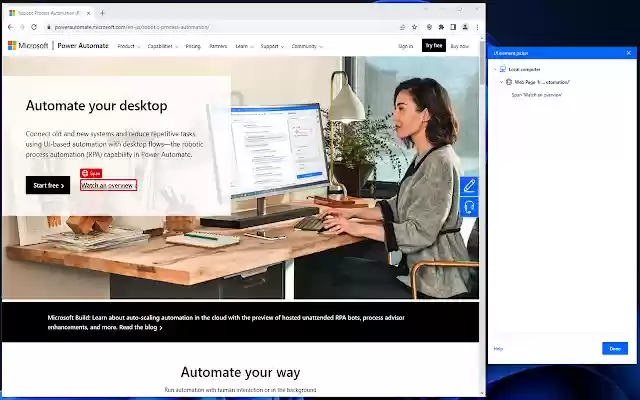Microsoft Power Automate in Chrome with OffiDocs
Ad
DESCRIPTION
Microsoft Power Automate extension Microsoft Power Automate lets you automate manual processes and tasks on your computer.
Install the extension to automate things on the web like scripting, data extraction, testing, filling out forms and more.
The Power Automate recorder utility will convert your steps to a flow.
Just browse through your favorite parts of the web application and collect data, fill forms, download files – do all the things you usually do and see a flow getting developed.
This browser extension requires additional software to perform properly.
Make sure that you've downloaded and installed Power Automate to your device before continuing.
Note: After June 2023, browser will no longer support web extensions created by Manifest V2. The specific web extension has embraced the new Manifest V3 and it is compatible with Power Automate version 2.27 or later.
In case you desire to install this web extension, please ensure that you have upgraded the Power Automate to a compatible version for automating web scenarios.
Learn more here: https://go.
microsoft.
com/fwlink/?linkid=2211532 By installing this extension, you agree to the Terms at: https://docs.
microsoft.
com/dynamics365/legal/slt-power-automate-brsr
Additional Information:
- Offered by Microsoft Corporation
- Average rating : 1.44 stars (hated it)
- Developer This email address is being protected from spambots. You need JavaScript enabled to view it.
Microsoft Power Automate web extension integrated with the OffiDocs Chromium online