WAContactSaver Export WA Contacts Tool in Chrome with OffiDocs
Ad
DESCRIPTION
Extract & Download all phone numbers from your WhatsApp groups and chats.
Extract contacts' phone numbers and download them to Excel.
The best extension for marketing and sales companies, easy to save phone numbers from a WA group to an Excel file, CSV, JSON or even VCard file.
Very useful for prospective leads or contacts.
HOW TO GET STARTED? Open web.
whatsapp.
com, and scan to log in; select the group to which you want to export contacts' phone numbers, and Click the Export button.
FEATURES - Export contacts from all WhatsApp groups - Extract contacts from a specific WhatsApp group - Download contacts from all chats - Save contacts from a labels - Save contacts from a specific country - Includes the users country information - Export data to XLSX(Excel)/CSV/JSON/VCard EXPORT FIELDS #Country Code, #Country, #Phone Number, #Saved Name, #Public Display Name, #Is Business, #Is Blocked, #Labels, #Is My Contact SUPPORTED FORMATS Export contacts from WhatsApp into Excel, CSV, JSON and VCard formats SECURE & PRIVACY No Email address is needed to log in.
No data is shared with third parties.
All data is processed in your local computer, never passing through our web server, and no one knows what you exported.
LEGAL NOTICE: WhatsApp™ is a Facebook Inc.
trademark registered in the U.
S.
and other countries.
This is an independent project not related to WhatsApp™ or Facebook Inc.
If you have any questions, don't hesitate to contact us at help@whatsabot.
com.
Additional Information:
- Offered by WhatsABot team
- Average rating : 0 stars (hated it)
- Developer This email address is being protected from spambots. You need JavaScript enabled to view it.
WAContactSaver Export WA Contacts Tool web extension integrated with the OffiDocs Chromium online


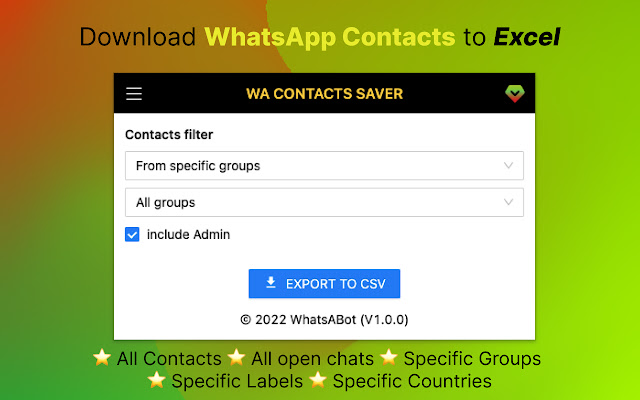







![Ice Snow Wallpaper New Tab Theme [Install] in Chrome with OffiDocs](/imageswebp/60_60_icesnowwallpapernewtabtheme[install].jpg.webp)





