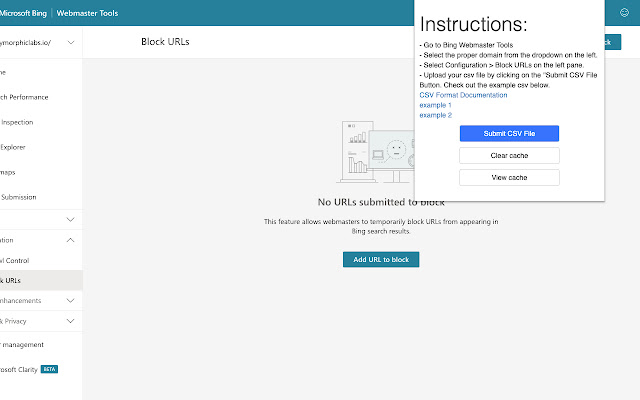Bing Webmaster Tools Bulk Url Removal in Chrome with OffiDocs
Ad
DESCRIPTION
This extension can remove a list of URLs from Bing via Bing Webmaster Tools with one click.
You don't need to copy and paste individual URL manually and click on the remove button one at a time.
Instead, create a CSV file with all your to-be-removed URLs in it, "upload it", and click on remove.
To learn more about the expected CSV format, please refer to the CSV Format section on https://github.
com/noitcudni/bing-webmaster-bulk-url-removal/#csv-format.
Click on the the blue trash can icon to upload your CSV file to kick off a bulk removal job.
Additional Information:
- Offered by polymorphiclabs.io
- Average rating : 5 stars (loved it)
- Developer This email address is being protected from spambots. You need JavaScript enabled to view it.
Bing Webmaster Tools Bulk Url Removal web extension integrated with the OffiDocs Chromium online