AIMS Helper in Chrome with OffiDocs
Ad
DESCRIPTION
An unofficial extension to AIMS, IIT Hyderabad which generates timetables from the AIMS course registration page.
It also integrates with the IITH Dashboard app.
Usage Instructions: 1. Go to the AIMS course registration page(the one with all the calendar icons displaying the timetables).
2. Click on the A in your Chrome extensions bar, and hit Generate Timetable.
3. Your Timetable should open up in a new tab.
4. You can either download it as a PDF or upload it to our database.
5. You can use the IITH Dashboard app(https://play.
google.
com/store/apps/details?id=com.
lambda.
iith.
dashboard) to retrieve your timetables.
Make sure you sign in to the same Google account you used when you uploaded it.
Additional Information:
- Offered by Lambda
- Average rating : 4.2 stars (liked it)
- Developer Contact Developer
AIMS Helper web extension integrated with the OffiDocs Chromium online

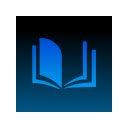










![Among Us on PC Laptop [New Tab Theme] in Chrome with OffiDocs](/imageswebp/60_60_amongusonpclaptop[newtabtheme].jpg.webp)



