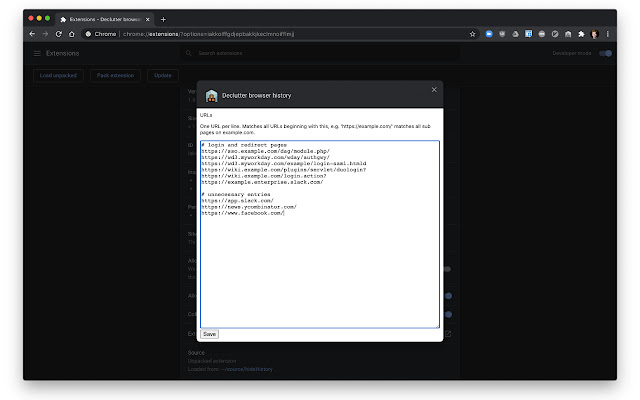Declutter browser history in Chrome with OffiDocs
Ad
DESCRIPTION
Some websites spam your browser history and make it difficult to find the interesting links again.
Block pages from showing up in the browser history with this extension.
Use cases - Blocklist websites which you do not need in your history, e.
g.
aggregators like Hacker News.
That way the articles you clicked on still remains in the history while the aggregator page does not.
- Social networks like Facebook, Instagram, LinkedIn etc.
where you might not care about the pages visited.
- Remove redirect pages: login, SAML, 2FA.
- Some tools like Slack, Kibana, produce a lot of history entries without much benefit - If you often misspell a domain and then it gets added to history making it more probable to do the same mistake again.
- and many more.
How to use 1. Install extension 2. Under options, add URLs you want to block 3. Go to a page you just blocked from showing up and marvel at your uncluttered browser history