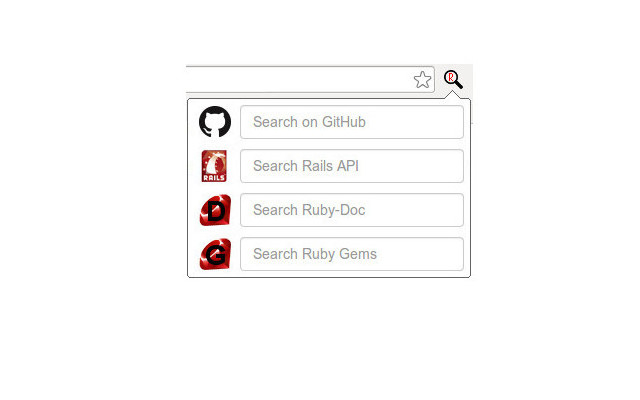Ruby on Rails Search Kit in Chrome with OffiDocs
Ad
DESCRIPTION
Extension provides access to the search bars every Rails developer needs: - GitHub - Rails API - Ruby-DOC - Ruby Gems Click the icon or press CTRL+SHIFT+F to bring up the search boxes.
Select the target one with TAB.
Type in the search phrase and press ENTER.
Results will display in the current tab.
If you already have a binding for the default shortcut, extension will NOT overwrite it.
You can set your own in Chrome settings.
You can check out the source code: https://github.
com/pawurb/railsSearchKit
Additional Information:
- Offered by Paweł Urbanek
- Average rating : 4.45 stars (liked it)
- Developer This email address is being protected from spambots. You need JavaScript enabled to view it.
Ruby on Rails Search Kit web extension integrated with the OffiDocs Chromium online