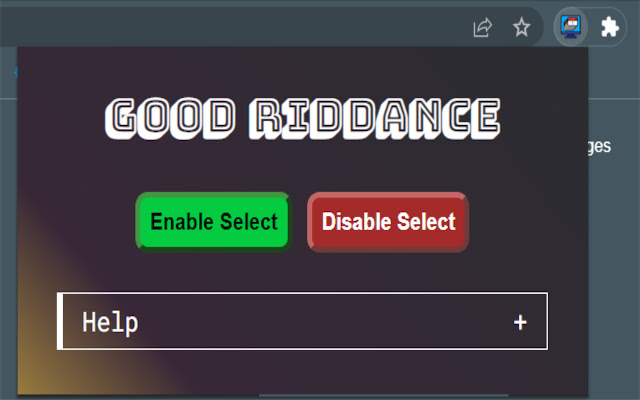Good Riddance in Chrome with OffiDocs
Ad
DESCRIPTION
The ultimate goal is to provide convenience and productivity, to the user.
1) How convenience? Through quick and easy selection and disposal of unwanted content.
2) How productivity? The disposal of unwanted content will naturally increase the users focus on the optimal content.
This is a great tool for removing cookie banners or page headers, that take up 30-40 percent of overall view port(screen).
Built with a mindset of keeping things safe and not complex.
An everyday web-surfer's on the go tool.
How does it work? (By default the functionality is enabled and can be disabled) -> Press and hold ALT + CTRL/⌘ and move your mouse pointer, this will highlight the content.
With this, one will know what content is going to be removed -> Hold ALT + CTRL/⌘ and click on the highlighted content to select it, you will see a red-lined border around the content(same for deselecting).
-> Press DELETE or BACKSPACE to remove the content.
If you wish the removed content to re-appear, refresh the page.
If the extension does not work, enable it again by accessing the extension.
Additional Information:
- Offered by Taher Ariwala
- Average rating : 5 stars (loved it)
- Developer This email address is being protected from spambots. You need JavaScript enabled to view it.
Good Riddance web extension integrated with the OffiDocs Chromium online