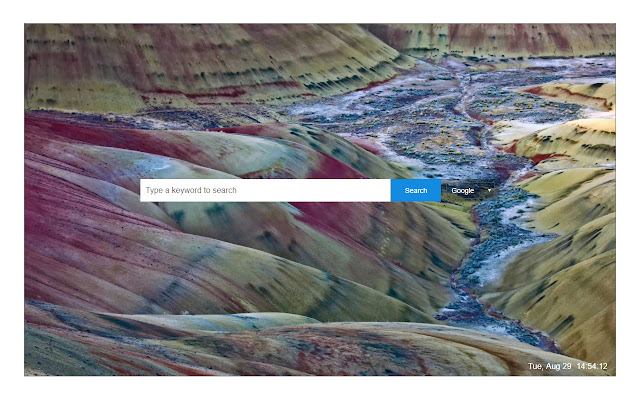Search Manager in Chrome with OffiDocs
Ad
DESCRIPTION
Search Manager is a simple and lite addon that let you search for desired keywords in the New Tab Page.
You can choose your desired search engine within the new tab page.
Currently there are 4 options available.
You can choose from Google, Yahoo, Bing and Wikipedia.
Moreover, when you type a keyword in the search area "similar keywords" are suggested based on your search term.
Just click on a desired term and then click on the search button.
Background image for the new tab page will also change on a daily basis automatically.
You can work with this addon, either by clicking on the "New Tab Page" or toolbar button.
Both will open a new tab page with search manager UI loaded.
Note: in order to report bugs, please fill the bug report form in the addon's homepage (http://mybrowseraddon.
com/search-manager.
html).
Additional Information:
- Offered by Lynn
- Average rating : 3 stars (it was okay)
- Developer This email address is being protected from spambots. You need JavaScript enabled to view it.
Search Manager web extension integrated with the OffiDocs Chromium online