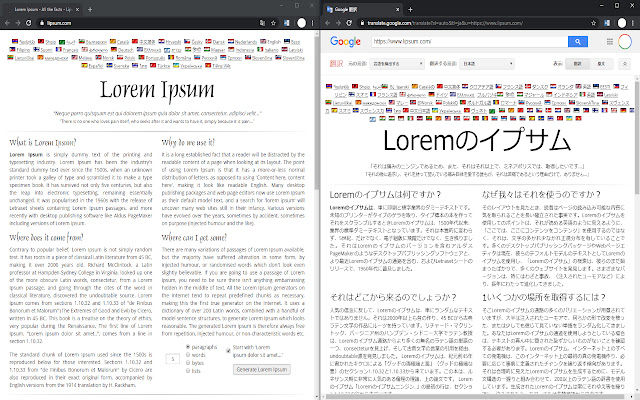Transcroller in Chrome with OffiDocs
Ad
DESCRIPTION
Translate + Scroller = Transcroller How to use 1. Right click.
2. Click "Transcroller".
3. Move the Google Translate window that was just displayed.
4. If you scroll the original window, the Google Translate window will also scroll automatically.
Transcroller able you to efficiently view the original and translated web page.
And, it help you learn the language efficiently.
Additional Information:
- Offered by itok01.com
- Average rating : 0 stars (hated it)
- Developer This email address is being protected from spambots. You need JavaScript enabled to view it.
Transcroller web extension integrated with the OffiDocs Chromium online