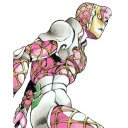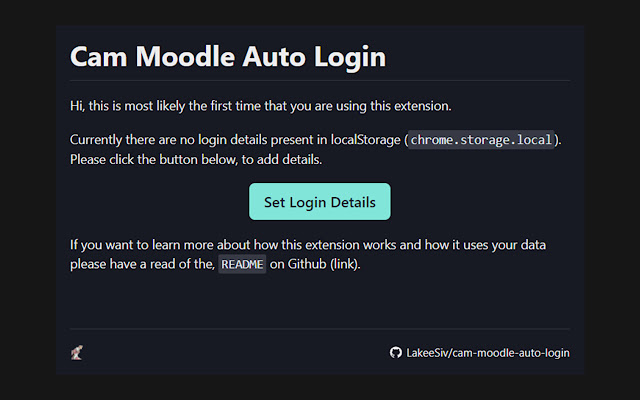Cam Moodle Auto Login in Chrome with OffiDocs
Ad
DESCRIPTION
--- UPDATE 2 - Allowed it to work on the new legacy raven url "https://legacy.
raven.
cam.
ac.
uk/auth/*" --- UPDATES: - Fixed so it works with the new raven auth flow - Auto logins on all raven prompts (not just moodle) - You can now use your own password manager!!! --- You probably find it annoying that Moodle session timeouts (logging you out) way too quickly.
This simple extension aims to eradicate this daily annoyance by automatically logging you back into Moodle through Raven.
To see a guide on how to use it, and also how your data is used, please go and read the README at https://github.
com/LakeeSiv/cam-moodle-auto-login#readme If you can't be asked to do that, then I'll put the TLDR here.
Your data is encoded (unlike other extensions like AutoFill) and is stored *locally* on your hard drive, it is never sent to any external places!! You have the option to wipe any data that is collected by this extension by pressing the "Removed Stored Data" button.
Alternatively you can use your own password manager to autofill and we will have getting to the login page and clicking the login buttons.
Additional Information:
- Offered by Lakee
- Average rating : 5 stars (loved it)
- Developer This email address is being protected from spambots. You need JavaScript enabled to view it.
Cam Moodle Auto Login web extension integrated with the OffiDocs Chromium online