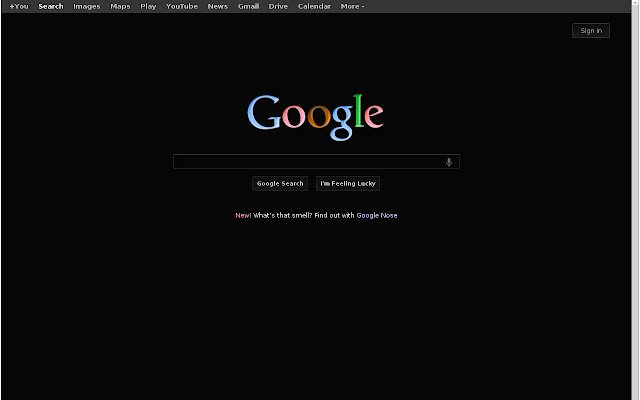Deluminate in Chrome with OffiDocs
Ad
DESCRIPTION
## What's new in 0.7.6? ## * Mostly fix issues introduced by recent Chrome updates ## What's new in 0.7.6? ## * Fix another blinking scrollbar issue affecting Windows 8+ users at different zoom levels.
## What's new in 0.7.5? ## * Correctly display "unknown" image types in "Keep Images Normal" mode * Fix blinking scrollbar issue Invert the brightness of the web without changing the colors! Useful as a night mode to darken most bright web sites (like Google), or just for making the web soothing black instead of glaring white.
Similar to the "High Contrast" or "Hacker Vision" extensions, but tries not to ruin images by blowing out the contrast or changing the colors.
Warning: because of the way this extension inverts the luminance of rendered pages, it may cause noticeable slowdowns for some users.
If this happens, you may prefer another extension that uses custom CSS to set the default background and text color of web pages.
Additional Information:
- Offered by abstiles
- Average rating : 4.35 stars (liked it)
Deluminate web extension integrated with the OffiDocs Chromium online