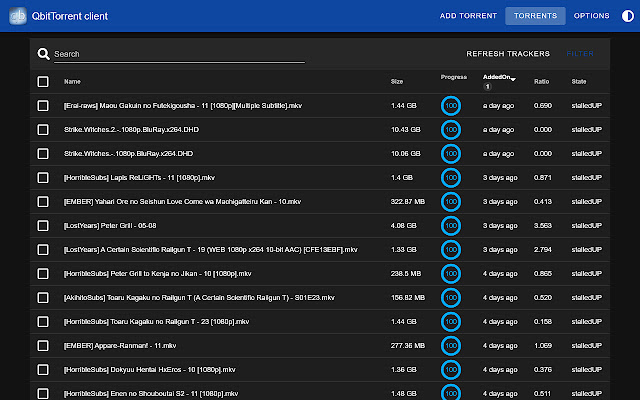QbitTorrent Client in Chrome with OffiDocs
Ad
DESCRIPTION
Only QbitTorrent is currently supported.
How to use self signed cert: 1. Open Chrome settings, scroll to the bottom, and click Show advanced settings.
.
.
2. Under HTTPS/SSL, click Manage certificates.
.
.
3. Click the Trusted Root Certification Authorities tab, then click the Import.
.
.
button.
This opens the Certificate Import Wizard.
Click Next to get to the File to Import screen.
4. Click Browse.
.
.
and select the certificate file you saved earlier, then click Next.
5. Select Place all certificates in the following store.
The selected store should be Trusted Root Certification Authorities.
If it isn't, click Browse.
.
.
and select it.
Click Next and Finish 6. Click Yes on the security warning.
If you want to support me by the development of this extension.
Please donating at: https://paypal.
me/QBitExtention
Additional Information:
- Offered by Sandri sro
- Average rating : 3.55 stars (liked it)
- Developer This email address is being protected from spambots. You need JavaScript enabled to view it.
QbitTorrent Client web extension integrated with the OffiDocs Chromium online