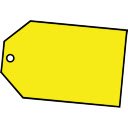BestBuy.ca Precart in Chrome with OffiDocs
Ad
DESCRIPTION
This extension allows you to add a product from https://www.
bestbuy.
ca/ to your cart that isn't available yet.
This process of "pre-carting" a product makes it easier to purchase it when it becomes available in stock.
This method is used to help combat the excessive bots that are buying up all the stock.
In order to use the extension you must be signed in to an account on https://www.
bestbuy.
ca/.
Then simply copy the Web Code from the product page and paste it in the SKU field and click Add to cart.
The card will then be added to your cart.
There are some instances where an error may pop up informing you to delete your cookies.
If this is the case, click Delete Cookies and sign in once again.
Source code: https://github.
com/fofsfofs/BestBuy-Extension/tree/master
Additional Information:
- Offered by fofsfofs
- Average rating : 3.67 stars (liked it)
- Developer This email address is being protected from spambots. You need JavaScript enabled to view it.
BestBuy.ca Precart web extension integrated with the OffiDocs Chromium online