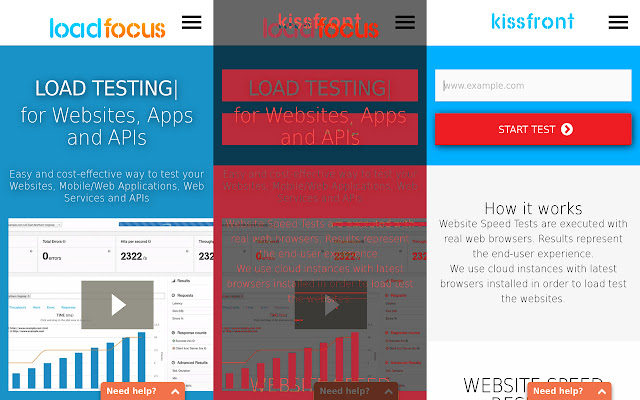LoadFocus: Visual Regression Testing in Chrome with OffiDocs
Ad
DESCRIPTION
AUTOMATED VISUAL REGRESSION TOOL for Websites and UI Designs.
The Visual Regression test will fail if the differences between the two pages are higher than a set threshold (“tolerance” can be set from 0% to 90%).
See Screenshots Side-by-Side - Take Website Screenshots and compare the generated images and identify differences pixel by pixel A comparison image will be shown next to the result’s screenshot that highlights the differences in red.
For example: www.
example-staging.
com vs.
www.
example.
com This will run a pixel-by-pixel comparison on each page screenshot and will highlight to look for differences
Additional Information:
- Offered by loadfocus.com
- Average rating : 4.2 stars (liked it)
- Developer This email address is being protected from spambots. You need JavaScript enabled to view it.
LoadFocus: Visual Regression Testing web extension integrated with the OffiDocs Chromium online