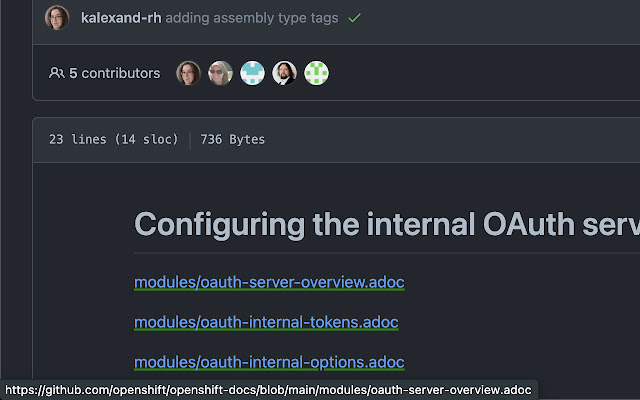Open modules in Chrome with OffiDocs
Ad
DESCRIPTION
OpenShift docs repository uses symlinks for the modules folder.
Therefore, when you include modules in your assemblies files, you only have to use module/<file-name>.
adoc` instead of the entire path.
However, GitHub's default AsciiDoc preview does not honor the symlinks.
As a result, when you click the link for modules in GitHub, it shows a 404 error.
When you open any assemblies, this add-on goes through all the included module links and updates the addresses to point to the correct file address for that module.
To use it: 1. Open the assembly file in GitHub.
2. Refresh the page.
3. Links for all modules will update and show a green underline.
4. Click on the update links to open the modules directly in GitHub.
Additional Information:
- Offered by Gaurav Nelson
- Average rating : 0 stars (hated it)
- Developer This email address is being protected from spambots. You need JavaScript enabled to view it.
Open modules web extension integrated with the OffiDocs Chromium online