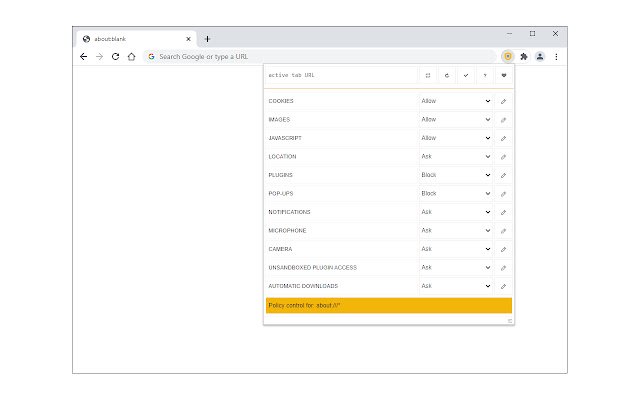Policy Control in Chrome with OffiDocs
Ad
DESCRIPTION
Policy Control is an extension that helps you easily adjust all content settings (via contentSettings API) from the toolbar popup UI.
These settings are adjusted per website (domain) basis.
Once you open the toolbar popup UI, the tab URL will be appeared at the top section in the UI as a pattern (i.
e.
http://example.
com/*).
Adjust what you need for this pattern and then reload the webpage.
Please note, all changes are auto-saved to the memory.
If you want to reset the content setting changes to the default values, please press the reset button at the top toolbar.
To report bugs, please fill the Bug report form on the addon's homepage (https://mybrowseraddon.
com/policy-control-wext.
html).
Additional Information:
- Offered by MeryDev
- Average rating : 4 stars (liked it)
- Developer This email address is being protected from spambots. You need JavaScript enabled to view it.
Policy Control web extension integrated with the OffiDocs Chromium online