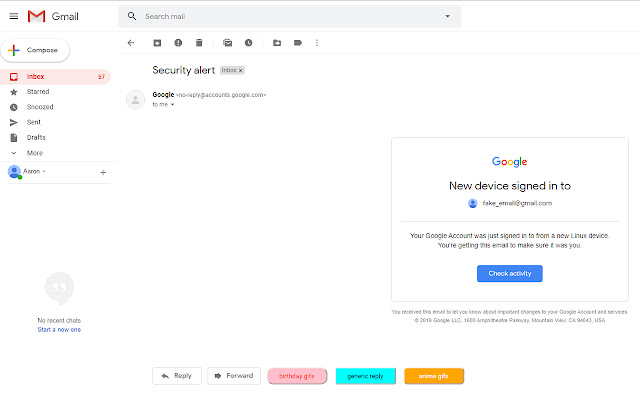Gmail Buttons in Chrome with OffiDocs
Ad
DESCRIPTION
How to use: https://www.
youtube.
com/watch?v=An9cFyygz00 Adds buttons to Gmail that inserts custom tags and gifs.
Warning: The 'auto' feature auto-submits an email in 1 click.
Please be careful with this.
==================== How to add buttons ==================== 1. Navigate to chrome://extensions/, locate the plugin, and click on details 2. Click on the 'Extension Options' icon 3. Refresh Gmail OR 1. Click on the icon on the top right of the browser and select options 2. Refresh Gmail ==================== Updates ==================== 2.000 - Options page now saves the state - Icons added - Bug fixes 3.000 - Can now delete individual buttons in menu 3.100 ~ March 4, 2020 - Fixed split view issue with internal Gmail updates
Additional Information:
- Offered by Aaron Kao
- Average rating : 5 stars (loved it)
- Developer This email address is being protected from spambots. You need JavaScript enabled to view it.
Gmail Buttons web extension integrated with the OffiDocs Chromium online