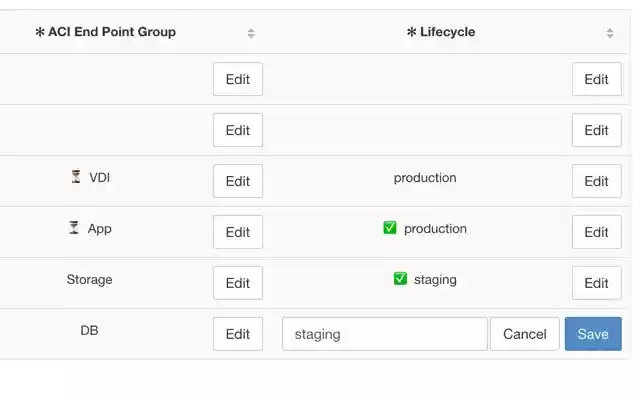Tetration Scribe in Chrome with OffiDocs
Ad
DESCRIPTION
Tetration Scribe places an Edit button next to the current value on all tables containing annotations.
Clicking the edit button will replace the text with a user editable input pre-populated with the current value.
On submission an API call will be made to update the annotation in the backend On error the UI will revert back to the original value and display a warning On success a timer icon will be displayed next to the updated value On reaching a 5 minute timeout, a success icon will replace the timer icon
Additional Information:
- Offered by Tim Garner
- Average rating : 5 stars (loved it)
Tetration Scribe web extension integrated with the OffiDocs Chromium online