Tamper Chrome (extension) in Chrome with OffiDocs
Ad
DESCRIPTION
NOTE: There is a new version of this extension called Tamper DEV - install at https://tamper.
dev.
Tamper Chrome will continue to work but it's suggested you move to tamper.
dev for a better experience.
To use it, refresh the website and look at the developer tools (left-click -> inspect element).
Tamper Chrome will appear in a new tab.
See the tutorial here: https://github.
com/google/tamperchrome/blob/master/README.
md Tamper Chrome allows you to monitor requests sent by your browser and the responses.
You can also modify requests as they go out, and to a limited extent modify the responses (headers, css, javascript or XMLHttpRequest responseText).
See what websites are sending in the background, modify submissions, switch out scripts, alter AJAX responses, Tamper Chrome puts the power of your browser back in your hands.
Tamper Chrome will prompt you to install its companion application when you first run it.
If you need help go to: https://groups.
google.
com/forum/#!forum/tamper-chrome-help
Additional Information:
- Offered by tamper.dev
- Average rating : 3.27 stars (it was okay)
- Developer This email address is being protected from spambots. You need JavaScript enabled to view it.
Tamper Chrome (extension) web extension integrated with the OffiDocs Chromium online

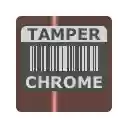
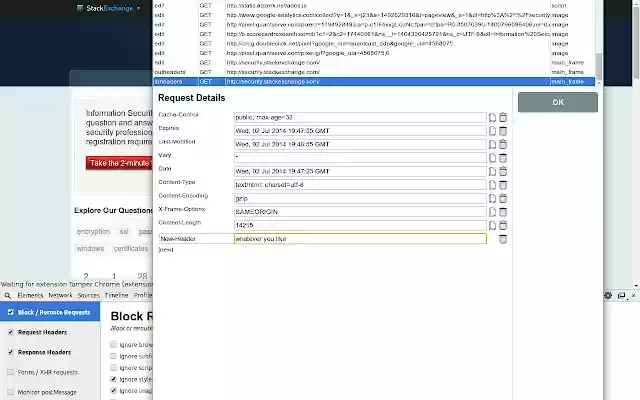












![Among Us on PC Laptop [New Tab Theme] in Chrome with OffiDocs](/imageswebp/60_60_amongusonpclaptop[newtabtheme].jpg.webp)