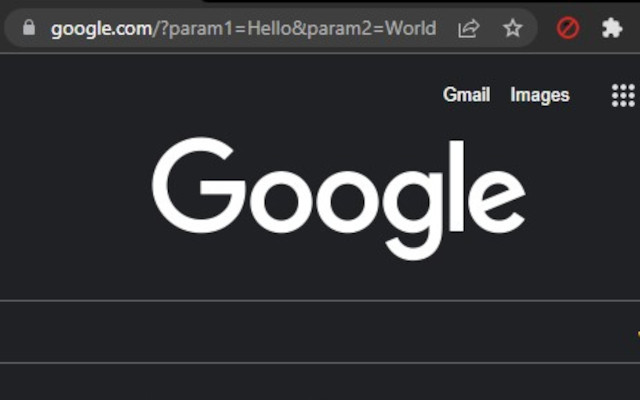Strip Query String in Chrome with OffiDocs
Ad
DESCRIPTION
If the URL of a displayed page has a query string, our icon is enabled.
Click it to reload the page without the query string.
This is just a shortcut utility for when you want to accomplish this so that you don't have to manually go through this process.
Use cases include when following a link from a feed that causes a pre-roll ad before you can watch a video.
In many cases, the notification to show you the ad comes from the query parameters.
If you reload the page without them, you see the video with no ad.
There are many times when you may like to reload the page without query parameters.
This just makes that process slightly easier and slightly quicker.
--- Note: due to changes in Chrome's Extension-handling, our extension will be unpinned (i.
e.
the icon will not show in the toolbar) by default.
After installing, please go into your extension manager and pin this extension (please see third image) to be able to see our icon in your toolbar.
Additional Information:
- Offered by knrCodes
- Average rating : 2.25 stars (disliked it)
- Developer This email address is being protected from spambots. You need JavaScript enabled to view it.
Strip Query String web extension integrated with the OffiDocs Chromium online