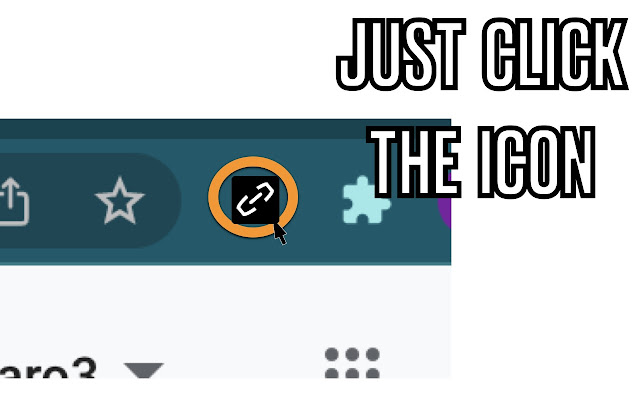COPY RICH URL in Chrome with OffiDocs
Ad
DESCRIPTION
----------------------- Just CLICK the icon, and the Formatted LINK(rich text link) is saved in your clipboard!! You can paste the saved LINK with the title to your document(e.
g.
Google docs.
.
.
) WITHOUT any editing.
Also, you can RIGHT-CLICK on the page and select the "COPY RICH URL" menu, now you can save the page link in various styles.
You can save to a clipboard .
.
.