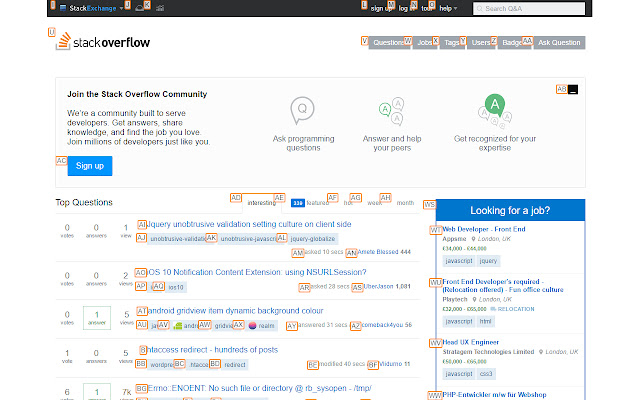Keyly in Chrome with OffiDocs
Ad
DESCRIPTION
Use keypresses to operate links without having to tab through them.
Use the Tilde (`) key to toggle Keyly on and off.
This is a first release, so please let me know if you experience any problems or have any feature requests.
I aim to add more configuration options, as well as an "open in new tab" shortcut, as soon as possible.
This app is based on the design of the Keyboard Navigation extension (available here: https://chrome.
google.
com/webstore/detail/keyboard-navigation/abcekjakjehkpheoaadhkjfcdodpjbgk).
However, this does not seem to be updated any more, and it is unusable on popular sites like GMail and Google Search, where it interferes with typing.
So I decided to write my own version from scratch, with the aim to make it as compatible and configurable as possible.
Additional Information:
- Offered by gburgess
- Average rating : 0 stars (hated it)
Keyly web extension integrated with the OffiDocs Chromium online