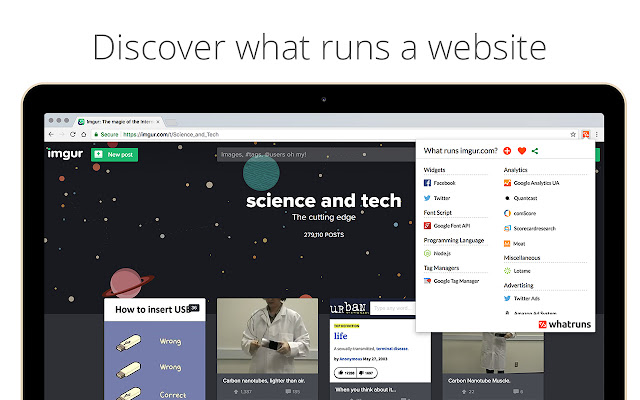WhatRuns in Chrome with OffiDocs
Ad
DESCRIPTION
WhatRuns extension is one click away for you to find technologies used on any website you visit.
From Developer Tools and Ad Networks to Wordpress Plugins and Themes, we detect even the new and upcoming tools and services.
Not just that - you can follow websites so that you get notified when they use new technologies or remove existing ones.
FAQ How do you know what runs a website? Every technology leaves a pattern on the websites it is being used.
WhatRuns' algorithm recognizes these patterns to detect the tech stack of a particular website.
What all things you identify on a website? WhatRuns detects almost everything that runs a website - frameworks, web technologies, CMSs (and its plugins), themes and fonts to name a few categories.
How is WhatRuns different from extensions like Wappalyzer, BuiltWith, Datanyze and Ghostery? While all of these are good old products, WhatRuns is less heavy on your browser, has a better detection accuracy and recognise even the latest technologies and plugins compared to our counterparts.
We also uncover fonts, Wordpress plugins and themes used on websites, which nobody else does at the moment.
Additional Information:
- Offered by www.whatruns.com
- Average rating : 3.84 stars (liked it)
- Developer This email address is being protected from spambots. You need JavaScript enabled to view it.
WhatRuns web extension integrated with the OffiDocs Chromium online