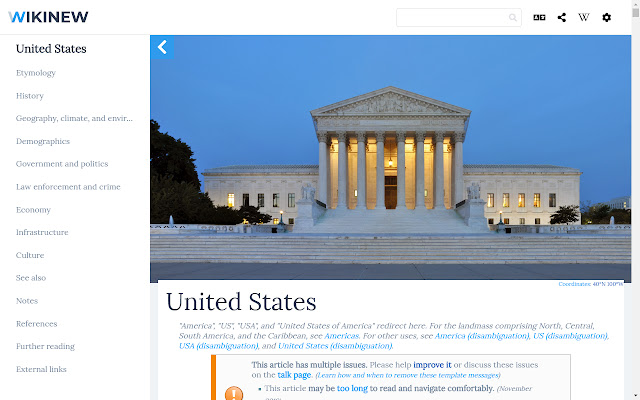The New Wiki in Chrome with OffiDocs
Ad
DESCRIPTION
NewWiki - Wikipedia™ Redesigned Get the content on Wikipedia in a more user friendly format.
Get Wikipedia's amazing content repackaged to be more user friendly and readable.
Enjoy a quicker and significantly improved reading experience! ► New layout for optimal readability ► Wide range of fonts selection ► Summarised Table of Contents ► Beautiful cover photos ► Larger photos better presentation of photos in the media gallery ► Customize the font & color used on the website based on your personal preferences Q: How do I use NewWiki? A: Just install the extension and keep using Wikipedia as usual.
Our modern interface will automatically appear every time you visit a Wikipedia article.
Q: How does it work? A: It's simple.
The extension replaces links to Wikipedia articles with links to the same article on our website.
Q: Can I still read the original article on Wikipedia? A: Of course! Click the "NewWiki" logo, then "Read on Wikipedia" Disclaimer: Please note this extension is NOT made by Wikipedia and is made by an independent development team.
All copyrights belong to their respective owners.
Wikipedia doesn’t endorse or sponsor this Chrome extension.
NewWiki - Wikipedia™ Redesigned is not owned by, is not licensed by and is not a subsidiary of Wikipedia Inc.
Additional Information:
- Offered by thenewwiki.com
- Average rating : 5 stars (loved it)
- Developer This email address is being protected from spambots. You need JavaScript enabled to view it.
The New Wiki web extension integrated with the OffiDocs Chromium online