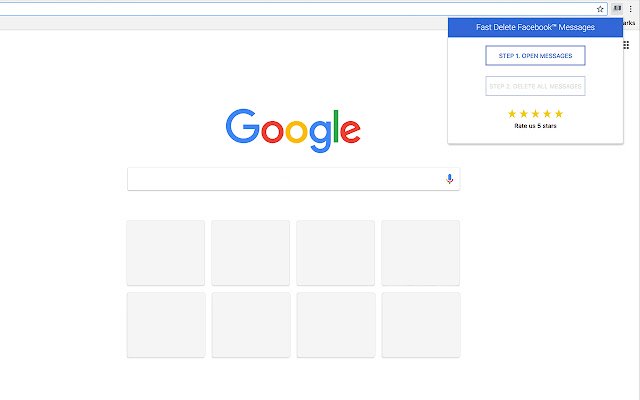Fast Delete Messages in Chrome with OffiDocs
Ad
DESCRIPTION
How to delete all facebook messages at once? Very simple and fast! Fast Delete Facebook™ Messages for Chrome will help you in this.
To delete all messages, you just need to do 2 steps (2 clicks in extension window): 1. Click on "Open Messages” 2. Click on "Delete all messages" Done! Extension in a short time will automatically remove all fb messages from all your chats.
You only need to relax and enjoy the result.
Extension allows to remove all your messages at once without having to delete one by one.
------- Note ------- Facebook™ is a trademark of Facebook ™ Inc.
This extension, namely “Fast Delete Facebook™ Messages" has no connection to Facebook ™ inc.
Use this extension at your own risk.
Delete your messages carefully.
Developer is not liable for any moral or material damage incurred to you related to the removal of messages by this extension.
Using this Chrome Extension means that you agree to these terms.
Additional Information:
- Offered by gorillasbrain.com
- Average rating : 4.27 stars (liked it)
- Developer This email address is being protected from spambots. You need JavaScript enabled to view it.
Fast Delete Messages web extension integrated with the OffiDocs Chromium online