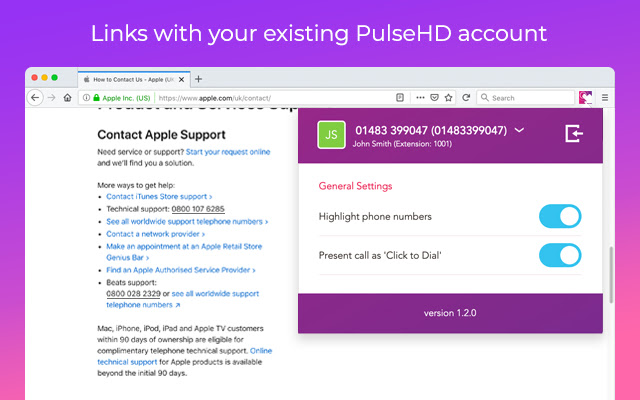PulseHD Click to Dial in Chrome with OffiDocs
Ad
DESCRIPTION
Instantly dial phone numbers on a webpage with just one click.
The PulseHD Click to Dial extension offers the ability for you to make real-time calls by simply clicking a phone number in a web browser or CRM system.
The extension automatically detects phone numbers on webpages and converts them into clickable links to allow quick and easy one-click dialling.
It is compatible with all webpages, including those in CRM systems such as Salesforce, Hubspot, Zoho and many more.
- Save time spent manually dialling numbers, by just clicking a number on-screen - Easy and immediate click to call integration - Detects local, non-geographic and international phone numbers - Enhances productivity and helps increase sales - Helps improve customer satisfaction via increased response times - View call logs and statistics via the PulseHD platform
Additional Information:
- Offered by Why Now Inc.
- Average rating : 4 stars (liked it)
- Developer This email address is being protected from spambots. You need JavaScript enabled to view it.
PulseHD Click to Dial web extension integrated with the OffiDocs Chromium online