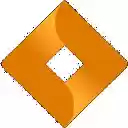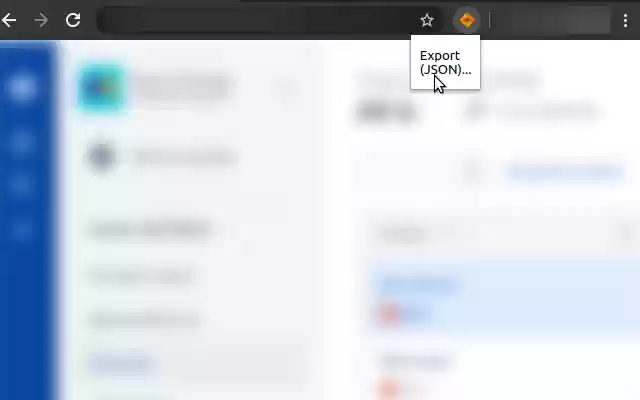Jira JSON Export in Chrome with OffiDocs
Ad
DESCRIPTION
Export issues in Jira boards to JSON file In the Atlassian JIRA tool, it will take a lot of time to copy each issue details in the Jira boards one by one.
Using this extension, export issues in Jira boards to JSON file.
Follow the below steps to export the issues in Jira boards to JSON file.
1) Install addon in chrome 2) Visit your Atlassian JIRA website.
Go to Jira board 3) Click on the addon icon on the top right side 4) Click on the export button which will download JSON file
Additional Information:
- Offered by zyndaa.com
- Average rating : 5 stars (loved it)
- Developer This email address is being protected from spambots. You need JavaScript enabled to view it.
Jira JSON Export web extension integrated with the OffiDocs Chromium online