IAdea Config Tool in Chrome with OffiDocs
Ad
DESCRIPTION
Update IAdea player settings via LAN! Say goodbye to USB! Steps: - Input players' IP and click "Connect" - Input the settings you want to change - Click "Export all" to set up all players or click each player's "Export" button - Done! Extra functions: - one click to play default content - one click to reboot players For developers: - In the SMIL tab you can input SMIL code or drag and drop SMIL file and send to a player to run!
Additional Information:
- Offered by fae.iadea
- Average rating : 0 stars (hated it)
IAdea Config Tool web extension integrated with the OffiDocs Chromium online


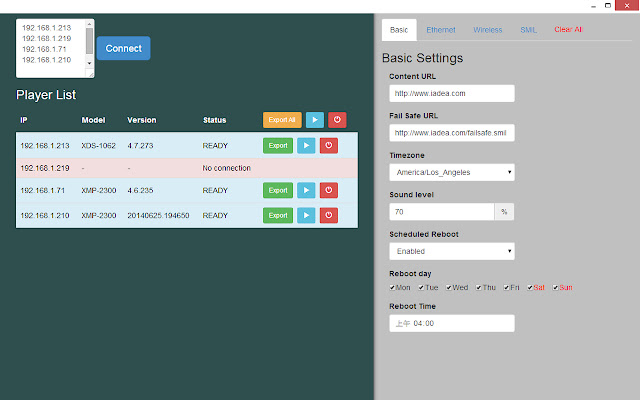







![Among Us on PC Laptop [New Tab Theme] in Chrome with OffiDocs](/imageswebp/60_60_amongusonpclaptop[newtabtheme].jpg.webp)





