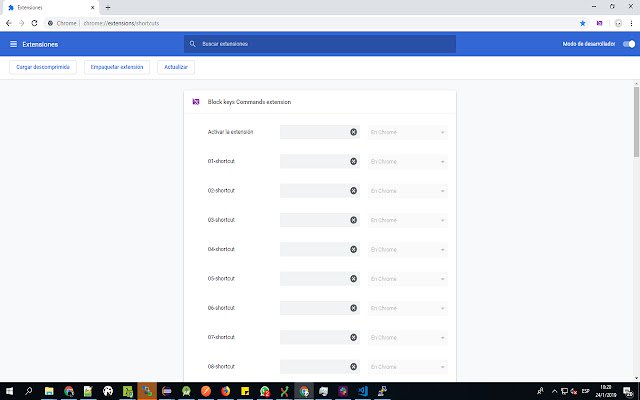Block keys to kiosk mode in Chrome with OffiDocs
Ad
DESCRIPTION
# Block keys to kiosk mode Block keys are a extension that block some shortcuts that a kiosk mode need to work efficientment without strange behaviour.
The extension work with two modes: 1. Block keys by keydown.
2. Block by commands.
## 1.- Block keys by keydown The shortcuts blocked are: **Simple keys** * F1 * F3 * F5 * F7 **Ctrl keys** * Ctrl++ * Ctrl+- * Ctrl+A * Ctrl+B * Ctrl+D * Ctrl+F * Ctrl+F4 * Ctrl+G * Ctrl+H * Ctrl+I * Ctrl+J * Ctrl+L * Ctrl+N * Ctrl+O * Ctrl+P * Ctrl+PAGEDOWN * Ctrl+PAGEUP * Ctrl+Q * Ctrl+R * Ctrl+S * Ctrl+T * Ctrl+TAB * Ctrl+U * Ctrl+W * Ctrl+Shift+A * Ctrl+Shift+B * Ctrl+Shift+DELETE * Ctrl+Shift+G * Ctrl+Shift+H * Ctrl+Shift+M * Ctrl+Shift+N * Ctrl+Shift+P * Ctrl+Shift+Q * Ctrl+Shift+T * Ctrl+Shift+TAB * Ctrl+Shift+W * Ctrl+0 * Ctrl+1 * Ctrl+2 * Ctrl+3 * Ctrl+4 * Ctrl+5 * Ctrl+6 * Ctrl+7 * Ctrl+8 * Ctrl+9 **Alt keys** * Alt+ARROWRIGHT * Alt+ARROWLEFT * Alt+B * Alt+F * Alt+F4 * Alt+HOME **Shift keys** * Shift+ESCAPE ## 2.- Block by commands Additional shortcuts are agree on [chrome://extensions/shortcuts] (chrome://extensions/shortcuts) panel.

Additional Information:
- Offered by josecayo4
- Average rating : 5 stars (loved it)
- Developer This email address is being protected from spambots. You need JavaScript enabled to view it.
Block keys to kiosk mode web extension integrated with the OffiDocs Chromium online