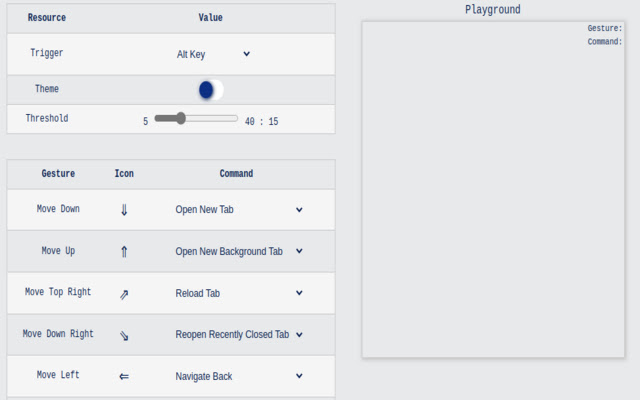Trackpad Gestures in Chrome with OffiDocs
Ad
DESCRIPTION
Trackpad Gestures This extension allows users to use mouse gestures in conjunction with keyboard or mouse right-click triggers to perform custom assigned actions Gestures currently supported: - Move Down - Move Up - Move Top Right - Move Down Right - Move Left - Move Right - Move Down Left - Move Top Left Triggers currently supported: - Alt key - Ctrl key - Right Click (Note: When using the Right Mouse Button as a trigger, only double right clicks would open the context menu of the browser) Actions currently supported: - Open New Tab - Open New Background Tab - Close Active Tab - Reopen Recently Closed Tab - Reload Active Tab - Navigate Backwards - Navigate Forwards - Open New Window - Close Active Window - Go Home - Reload Active Tab (Hard Refresh) - Do Nothing
Additional Information:
- Offered by st.ext
- Average rating : 2.5 stars (it was okay)
- Developer This email address is being protected from spambots. You need JavaScript enabled to view it.
Trackpad Gestures web extension integrated with the OffiDocs Chromium online