Easy Playback Speed Control in Chrome with OffiDocs
Ad
DESCRIPTION
Help you control the video playback speed.
Current supported websites are: 1. bilibili 2. facebook workplace 3. echo360 Use "shift + .
" to increase playback speed.
Use "shift + ," to decrease playback speed.
Additional Information:
- Offered by cheonghiuwaa
- Average rating : 5 stars (loved it)
Easy Playback Speed Control web extension integrated with the OffiDocs Chromium online