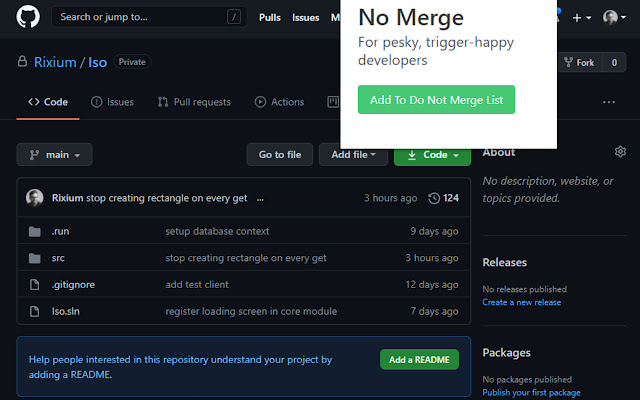NoMerge in Chrome with OffiDocs
Ad
DESCRIPTION
This is a simple extension that disables the GitHub merge button, on any URL added.
Go to GitHub.
com, and on any repository where you want to disable the merge button, and click the extension.
You will be able to add that domain to your own NoMerge list.
Now, whenever you go to a pull request within that repository, the GitHub merge button will be found by the extension, and disabled, so that you can't accidently click it.
It will show in bright red, with a message to act as a visual reminder that you don't want to be manually merging the pull request.
It is designed for users that have their own merge policy.
Some people like to merge through their CI/CD system, so they can trigger any events that may need to occur.
If you don't want the repository to be a NoMerge tracked repository, then you can simply go to the URL that you originally added, and click the extension, and then press 'Remove from the NoMerge List' to remove it from your list.
Now, the extension will no longer disable the button on pull requests in that repository.
Additional Information:
- Offered by gamerpotty
- Average rating : 0 stars (hated it)
- Developer This email address is being protected from spambots. You need JavaScript enabled to view it.
NoMerge web extension integrated with the OffiDocs Chromium online