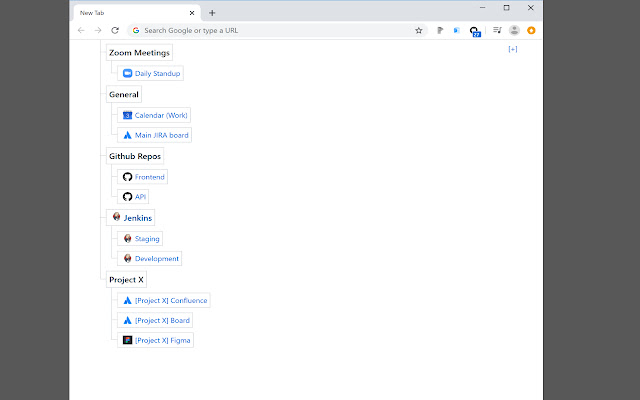zero state in Chrome with OffiDocs
Ad
DESCRIPTION
Add links and notes to your New Tab page.
Organize them as a single list, a tree, or multiple lists/trees.
Replaces the default New Tab page in Chromium browsers (Chrome + Edge 2020) Features: - Ultralight - Vanilla JS + CSS, no third party libraries or bundles - Synchronizes - if you are signed into Chrome on multiple devices, changes propagate instantly to all - Unopinionated - you organize your stuff however you see fit.
Doesn't try to force todo list format or a calendar view or agenda.
It's just trees.
- Safe - doesn't do any sort of tracking, doesn't need any permissions (beyond replacing your New Tab page, of course) Source code: https://github.
com/nmai/zero-state
Additional Information:
- Offered by Nick Mai
- Average rating : 0 stars (hated it)
- Developer This email address is being protected from spambots. You need JavaScript enabled to view it.
zero state web extension integrated with the OffiDocs Chromium online