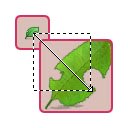AutoChan in Chrome with OffiDocs
Ad
DESCRIPTION
This extension has two primary features: 1. Expanding images in place.
Images are downloaded and placed directly in the thread.
In the place of each thumbnail, there will instead be a dashed box in which the posted image will be loaded.
You can see the dashed box fill in with the image as it downloads.
Once the image is downloaded, it will grow to its actual size.
If it's a big image, wider than your browser window, it will be sized to fit the window, so you don't have to do any annoying horizontal-scrolling.
You can still click on image to open it in a new tab, like before.
2. Automatically adding new replies to the page when they become available.
Once you've got a thread open in a tab, you can just leave it open and new replies will be added to the bottom of the page, when they're posted.
If the page 404's (or the server goes down, your internet connection dies, etc.
) a big, red bar will appear on the bottom of the browser window telling you what happened.
To save your (and more importantly, 4chan's) bandwidth, instead of constantly re-downloading the thread and checking for new posts, we simply send a small request to 4chan's server asking the last time the thread was updated and then only downloading the new posts if the thread was updated after the last time we downloaded posts from it.
Additional Information:
- Offered by Jon Sangster
- Average rating : 5 stars (loved it)
AutoChan web extension integrated with the OffiDocs Chromium online