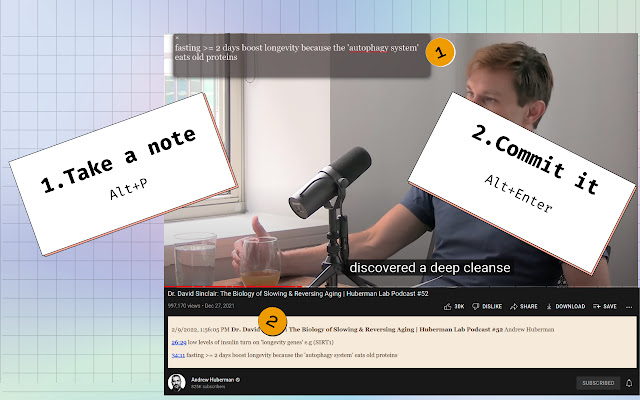NattyNote in Chrome with OffiDocs
Ad
DESCRIPTION
With this extension you can take time-stamped notes while watching YouTube videos.
Press Alt+P, the video will stop playing, a prompt will show up, write your note and press Alt+Enter.
Your timestamped notes will appear at the bottom of the video.
Hit the Shift key with the previous commands to take a snapshot! You can find more shortcuts and customize them.
Additional Information:
- Offered by Ahmad Alq
- Average rating : 5 stars (loved it)
- Developer This email address is being protected from spambots. You need JavaScript enabled to view it.
NattyNote web extension integrated with the OffiDocs Chromium online