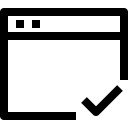Open in MS Edge™ in Chrome with OffiDocs
Ad
DESCRIPTION
With this extension, you can send HTML links to the Microsoft's Edge browser with a single click.
The extension adds a browser action button which when called, sends the URL of the active tab to the Edge browser.
You can optionally ask the extension to close the tab when the transfer of the URL completes.
Note that similar to any other extensions of the same kind.
this one needs a native wrapper to communicate with the external browser.
The extension also adds a context menu item for links so that you can send links to the Edge browser with a right-click.
To improve your productivity, the extension also includes an option to send links with a left-click.
You need to configure the extension from the options page so that it knows which hostnames need to be opened in the Edge browser.
Since the extension uses a native client, it can open a new instance if no open Edge windows are detected.
Also, it has a built-in tool to find the Edge executable for you.
The extension also adds a few context menu items to the browser action button to send all tabs in the current window or all tabs from all windows to the Edge browser.
--- Legal Edge is a trademark of Microsoft Inc.
, registered in the U.
S.
and other countries.
This extension is an independent project and has no relationship to the Edge team or Microsoft Inc.
Additional Information:
- Offered by rynu.smith
- Average rating : 3.74 stars (liked it)
- Developer This email address is being protected from spambots. You need JavaScript enabled to view it.
Open in MS Edge™ web extension integrated with the OffiDocs Chromium online