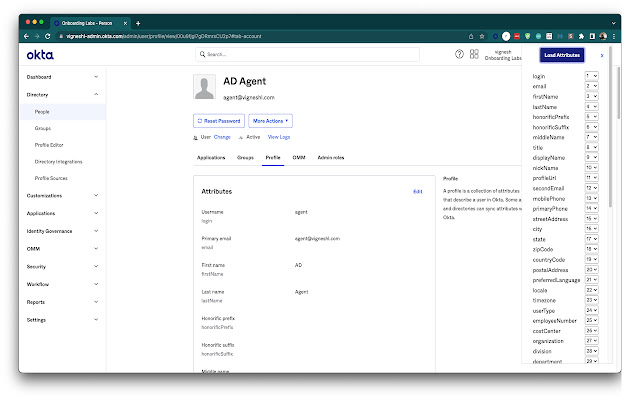Okta Profile reorder in Chrome with OffiDocs
Ad
DESCRIPTION
Okta Profile Editor today does not offer a way to organize the order of attributes in order to display the user profile to an Admin.
This extension helps to reorder the profile attributes index in Okta and help solve the problem.
The program uses Javascript to use the configured indexes for the order of attributes and retains it as you load the Profile tab of the user.
Instructions: 1. Click on the plugin to Toggle On/Off the Profile Reorder Menu 2. The plugin only loads on the Profile page of a user on the account tab 3. Click on Load Attributes to view the order of attributes 4. Change the index of the attributes from the drop-down and click on Save Order.
5. You can click on Re-Order button to see the saved order in action.
Note: This extension was not created by Okta.
It is not supported by Okta.
It is an unofficial extension created by the community.
Additional Information:
- Offered by Vignesh
- Average rating : 5 stars (loved it)
- Developer This email address is being protected from spambots. You need JavaScript enabled to view it.
Okta Profile reorder web extension integrated with the OffiDocs Chromium online