HR Black List in Chrome with OffiDocs
Ad
DESCRIPTION
HR Black List is the easiest way to check the feedback about a person in LinkedIn from their previous employers.
This extension check the working history about a person based on their LinkedIn profile.
It highlights if the person had any negative feedbacks from his/her previous employers.
How to use the extension tool? 1) Download the extension in the Google Chrome store.
2) Use LinkedIn to find candidates for your position.
3) View a profile on LinkedIn and our extension will highlight in red the candidate that has any negative feedbacks.
4) If the HR Black List icon is red you can click on it and read the feedback about the candidate on our website.
We will appreciate if you share with us your thoughts on how we can be improve our product in order to meet Please rate us if extension are helpful!
Additional Information:
- Offered by hrblacklist.co
- Average rating : 0 stars (hated it)
- Developer This email address is being protected from spambots. You need JavaScript enabled to view it.
HR Black List web extension integrated with the OffiDocs Chromium online


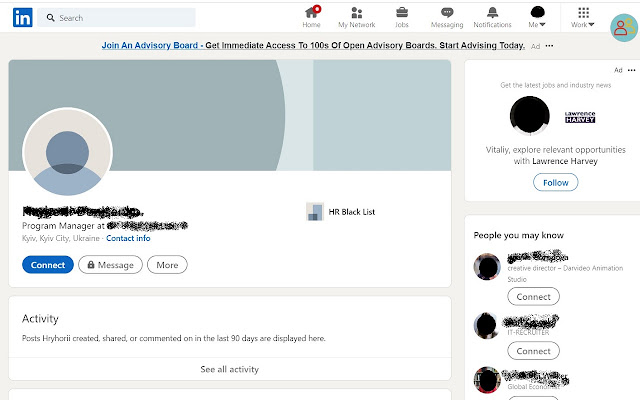












![Among Us on PC Laptop [New Tab Theme] in Chrome with OffiDocs](/imageswebp/60_60_amongusonpclaptop[newtabtheme].jpg.webp)