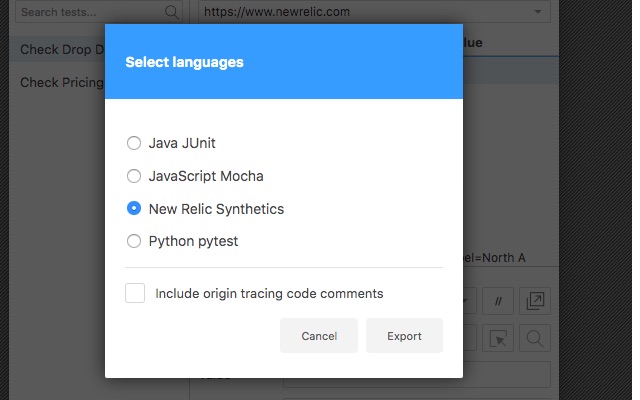Synthetics Formatter for Selenium IDE in Chrome with OffiDocs
Ad
DESCRIPTION
This plugin adds a New Relic Synthetics export feature to the Selenium IDE supported language export.
How to use 1. Install the Selenium IDE web extension.
2. Install this web extension.
3. Start the Selenium IDE and start recording or load an existing project 4. Select the test or test suite to export.
5. Select export option this will open a dialog with New Relic Synthetics as one of the export option.
Additional Information:
- Offered by Benedicto Tan
- Average rating : 5 stars (loved it)
- Developer This email address is being protected from spambots. You need JavaScript enabled to view it.
Synthetics Formatter for Selenium IDE web extension integrated with the OffiDocs Chromium online