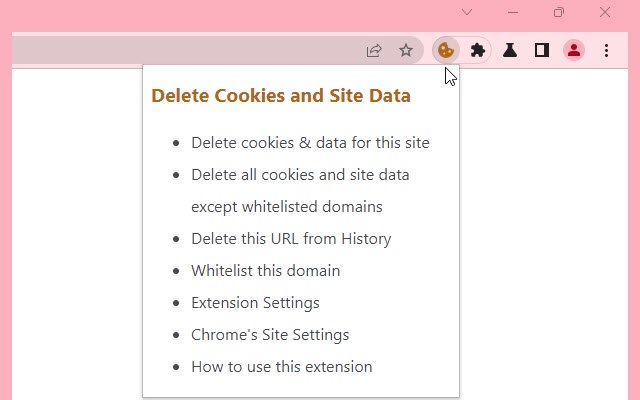Delete Cookies and Site Data in Chrome with OffiDocs
Ad
DESCRIPTION
Delete data stored by all websites, or the site open in the current tab.
one click to delete cookies and other data (cache, localStorage, indexedDB, webSQL etc.
) stored by websites.
Set whitelisted domains.
Opt to auto-delete site data on browser startup.
Visit homepage for more information: https://browsernative.
com/delete-cookies-chrome-extension/ Send feedback or suggestion to browsernative.
apps@gmail.
com
Additional Information:
- Offered by browsernative.com
- Average rating : 0 stars (hated it)
- Developer This email address is being protected from spambots. You need JavaScript enabled to view it.
Delete Cookies and Site Data web extension integrated with the OffiDocs Chromium online