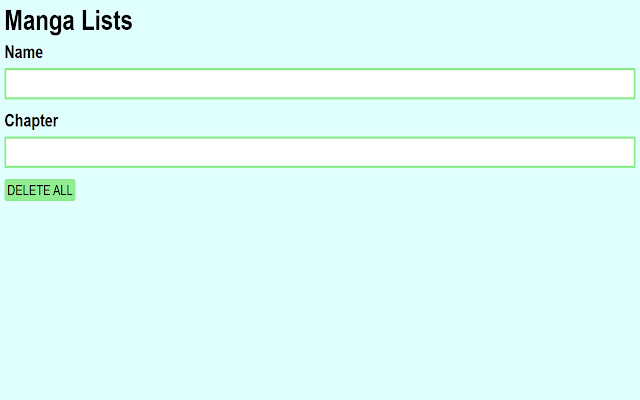Manga Names List in Chrome with OffiDocs
Ad
DESCRIPTION
List your all favourite manga and chapters on your browser.
If you are a manga reader, this extension is what you're looking for.
Type the manga that peaked your interest in "Name" and type its chapter at the "Chapter.
" It is alphabetically arranged to find your manga at ease.
You can change the chapters by clicking "Edit Chapter" if you are updated to the manga.
You might as well use the button "Delete" to delete a manga.
You can use the shortcut Ctrl+Shift+F so you don't have to click the icon.
Be careful on Delete All button though, you don't want to delete all of your manga and forget its chapters.
There is still a lot to improve of my extension, and i like your feedback about my extension so don't forget to comment.
Enjoy using my extension!
Additional Information:
- Offered by extensiondeveloper2881
- Average rating : 0 stars (hated it)
- Developer This email address is being protected from spambots. You need JavaScript enabled to view it.
Manga Names List web extension integrated with the OffiDocs Chromium online