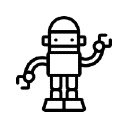Slack Robot Manager in Chrome with OffiDocs
Ad
DESCRIPTION
This extension allows you to toggle messages from robots in slack.
It adds a toggle to the channel's navigation buttons to either hide or show messages from robots in the current channel.
Customization: - The source for this extension can be found at https://github.
com/laffra/srm.
- You can find instructions there how to install the extension locally, so you can experiment with the robot detection rules yourself.
Known issues: - When this extensions hides robot messages from the current channel, the slack app reacts to it by reflowing the current channel.
This results is some yank.
When a channel contains a lot of robot messages, this starts to make it hard to scroll backwards.
Additional Information:
- Offered by chrislaffra.com
- Average rating : 0 stars (hated it)
- Developer This email address is being protected from spambots. You need JavaScript enabled to view it.
Slack Robot Manager web extension integrated with the OffiDocs Chromium online