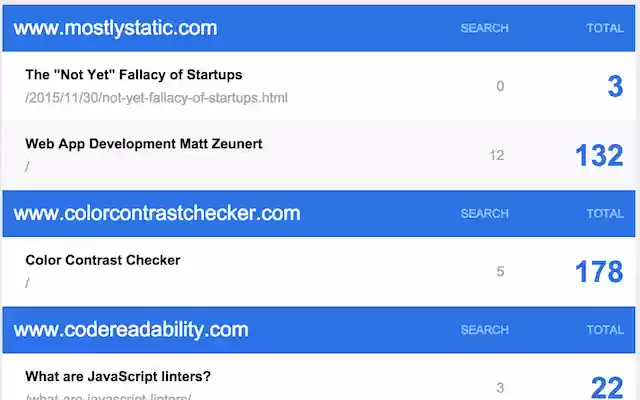Page Traffic Summary (using Google Analytics) in Chrome with OffiDocs
Ad
DESCRIPTION
Bookmark the pages you're care most about.
Then just click the button next to the URL bar to see the latest traffic stats.
This extension integrates with Google Analytics to fetch the data from there.
Do this to bookmark a page: 1) Navigate to it 2) Click the "Page Traffic Summary" button next to the URL bar 3) Click the "Add" button in the popup
Additional Information:
- Offered by Matt Zeunert
- Average rating : 0 stars (hated it)
Page Traffic Summary (using Google Analytics) web extension integrated with the OffiDocs Chromium online