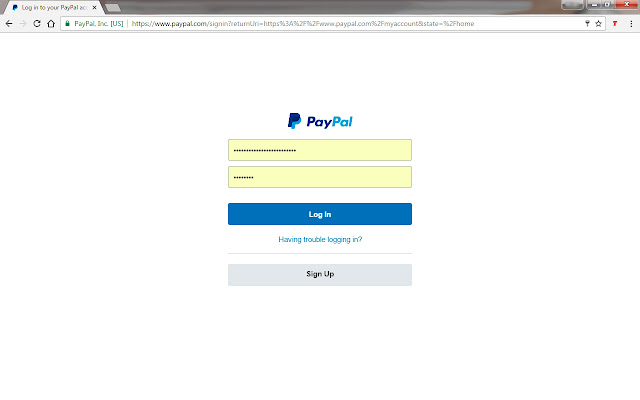Hide Your Typing in Chrome with OffiDocs
Ad
DESCRIPTION
It is highly recommended to disable autofill option before using this plugin for best performance.
- If input box appears on page after clicking on something, restart your plugin (click off/on) before using it.
This is because lots of pages uses hidden inputs, and this plugin is ignoring them in order to ensure the functionality of the page.
Additional Information:
- Offered by 1978milan.babic
- Average rating : 5 stars (loved it)
- Developer This email address is being protected from spambots. You need JavaScript enabled to view it.
Hide Your Typing web extension integrated with the OffiDocs Chromium online