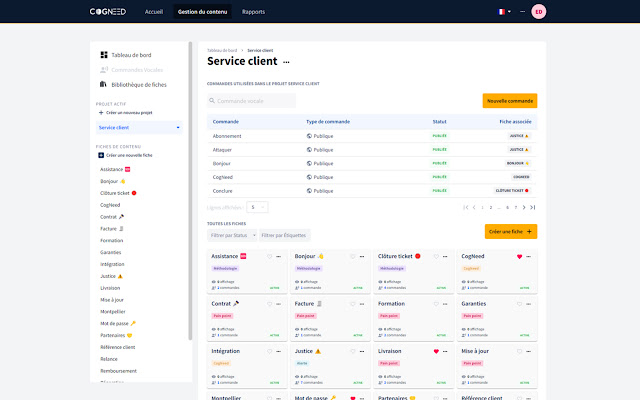Cogneed AI Assistant in Chrome with OffiDocs
Ad
DESCRIPTION
With CogNeed AI™, contextual information is dynamically displayed in your navigator when you pronounce associated keywords.
To get started : go to CogNeed Dashboard and create an account.
Once you're connected, go to Content Management tab.
1 - CogNeed Dashboard ▶️ Define a project /campaign : whether business (call center, sales campaign, customer service) or personal projects (job or press interview, webinar, .
.
.
), you can add as many projects as you want.
▶️ Define your content cards : inside your project, you can add as many content cards as you'd like (text, images, links, sheets or gifs content).
▶️ Associate vocal commands : languages supported include English, French, Spanish, German, Italian, Portuguese, Chinese, Russian, .
.
.
▶️ Download CogNeed Plugin : you can do it here ! 2 - CogNeed Plugin ▶️ Start CogNeed AI™ plugin : in the plugin extension, choose your project and start the tool.
▶️ Allow microphone : in the prompt, allow CogNeed AI™ to listen to you.
▶️ Pronounce keywords : enjoy the power of keyword spotting in your navigator ! CogNeed assistant follows you when you navigate through tabs and dynamically displays previously associated content.
Key features of CogNeed Plugin ▶️ Detection history : navigate through current session detections.
▶️ Pin/Unpin cards : to avoid new detections to disturb your conversation flow.
▶️ Favorite cards : easily find your favorite card in the search bar ▶️ Linked cards : navigate through related cards in one click ▶️ My notes : read your personal notes on your cards ▶️ Search bar : navigate through all cards in project Don't hesitate to contact us to know more ! Email : contact@cogneed.
ai
Additional Information:
- Offered by cogneed.ai
- Average rating : 4.94 stars (loved it)
- Developer This email address is being protected from spambots. You need JavaScript enabled to view it.
Cogneed AI Assistant web extension integrated with the OffiDocs Chromium online