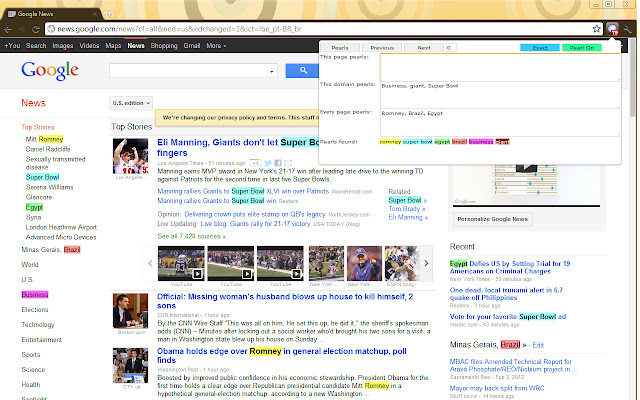Pearls Extension in Chrome with OffiDocs
Ad
DESCRIPTION
There are many web pages that contains big lists of information constantly updated.
As someone would repeatedly search for multiple interesting words that also could be a large set, it would be interesting to save those words and automatically search for them as the web page is updated.
Back when IRC was used as an keep-updated-tool, this feature was called THE NoTifY LiST.
Here I'm calling it Pearls, for some reason (I'll find out which someday).
You should reload your pages after installing the extension.
(Nothing better than a restart here and there.
.
.
).
Last Update: - Now searching by words in double quotes will find them with case sensitive.
i.
e.
"Go" will not match in "go there" but in "the Go language".
- Bug fixes: frames.
Not all, but the most important will work.
Certain words like C++ will not break the highlighting.
Additional Information:
- Offered by tony.lopes
- Average rating : 4.23 stars (liked it)
Pearls Extension web extension integrated with the OffiDocs Chromium online